
I started a blog to earn a living for my family and help others by sharing valuable content. When I began, I had no Idea how to start a blog, and the process felt overwhelming. There were so many decisions to make- domain names, web hosting, WordPress themes- it was a lot to figure out.
After reading dozens of articles and spending countless hours learning the basics of blogging. I finally launched my site. Now, I’m sharing this simplified guide to help you start your own blog the right way, without all the confusion I went through.
If you’re asking yourself, “How do I start a blog and make money?”, you’re in the right place. This free step-by-step tutorial will walk you through everything you need to know, from setting up your blog to creating content and promoting it.
What is a Blog?
A blog is an online platform where individuals or businesses share articles, ideas, tips, or personal stories. It’s one of the best ways to build a personal brand, generate passive income, and connect with others.
Whether you’re blogging for business, side income, or as a creative outlet, it’s essential to keep your blog updated regularly. Fresh content keeps your audience engaged and helps increase traffic through SEO.
Is Blogging Right for You?
Blogging takes time, consistency, and effort. While it’s easy to get started, growing a successful blog requires patience. Many bloggers take months or even years to see steady income.
But if you enjoy writing, sharing knowledge, and learning new skills, blogging can be incredibly fulfilling. It allows you to earn money from home, work on your own schedule, and build something meaningful.
Benefits of Starting a Blog
- Builds your personal brand– Stand out to employers and clients.
- Keeps you informed– Stay updated through research and writing.
- Provides a creative outlet– Share your thoughts and experiences.
- Helps others– Educate, entertain, or inspire your readers.
- Opens income opportunities– Earn through ads, affiliates, and sponsored posts.
Why Choose Paid Hosting Over Free Platforms?
Free blogging platforms may seem appealing, but paid hosting gives your blog a professional appearance, complete control, and the ability to monetize fully.
A custom domain like www.yourname.com is more credible than a free blog URL. It’s an investment worth making if you’re serious about blogging.
How to Start a Blog: Step-by-Step Guide for Beginners
Step 1: Choose a Profitable Blog Niche

Select a topic you’re passionate about- travel, food, personal finance, beauty, wellness, or lifestyle. Use tools like Google Trends or Amazon to ensure people are searching for that topic.
Make sure your niche has good monetization potential, such as affiliate marketing, digital products, or coaching services.
Step 2: Pick a Domain Name and Get Hosting
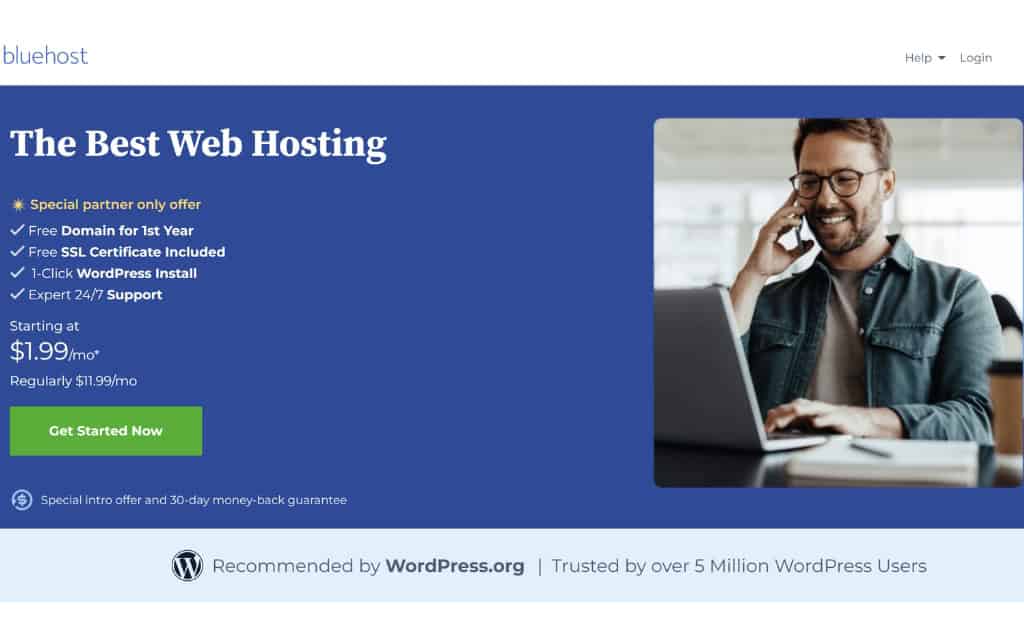
Domain name:
Choose a domain that’s easy to remember, preferably with a “.com” extension. Use Namecheap to check if your blog name is available.
Web hosting:
For beginners, I genuinely recommend Bluehost. It’s reliable, affordable, beginner-friendly, and works seamlessly with WordPress. When I was just starting out, I made plenty of mistakes and broke my site more times than I can remember – but Bluehost’s support team was always there to help me fix things quickly.
I’ve personally used Bluehost for over 5 years, and it’s what I still use today. I’m only sharing it here because I truly believe it’s the best option for new bloggers.
If this guide helped you and you’d like to support my blog, you can use my Bluehost affiliate link when signing up: Start your blog with Bluehost here. It doesn’t cost you anything extra, and it helps me keep creating helpful content like this. Thank you so much!
How to Set Up Your Blog with Bluehost:
- Click my affiliate link and hit “Get Started.”
- Choose the Basic plan (great for beginners).
- Enter your desired domain name.
- Create your account and complete the payment.
- Install WordPress in one click.
- Update your permalink settings to “Post name.”
Step 3: Design Your Blog

Log in to your WordPress dashboard. Navigate to Appearance > Themes.
Choose a clean, mobile-responsive theme. I personally use 17th Avenue Designs for its professional and elegant layout.
To Install a Theme:
- Go to Appearance > Themes > Upload Theme
- Select the .zip file
- Click “Install Now” > “Activate”
Step 4: Install Essential Plugins and Create Pages
Must have WordPress Plugins:
- Yoast SEO – Optimize your blog posts for search engines
- WP Rocket – Boost site speed
- UpdraftPlus – Backup your content
- MonsterInsights – Google Analytics made easy
- Redirection – Manage broken links
Important Blog Pages to Add:
- About Me
- Contact
- Disclaimer
- Privacy Policy
- Terms of Service
Use platforms like Fiverr to get affordable legal templates
To Add a Page: WordPress> Pages > Add New
Step 5: Write SEO-Friendly Blog Posts
Content Writing Tips:
- Research and create an outline first
- Use your focus keyword naturally (e.g., “how to start a blog”)
- Include engaging headlines (try lists or “how-to” guides)
- Use subheadings (H2, H3) for better readability
- Add images and alt text
- Break text into short paragraphs
To Add a Post: WordPress > Posts > Add New
Step 6: Launch and Promote Your Blog

Once everything looks good, go to WordPress Settings > General and turn off the “Coming Soon” page
Now that you’ve launched your site, what’s next?
Just keep writing as many posts as you can, and make sure that they are unique and helpful. Promote your posts on social media, especially on Pinterest, by creating and posting pins.
If you are having a hard time designing pins, I recommend using Pinterest templates. It will save you so much time when creating multiple pins from the same content, and it will help your content stand out and increase your chances of going viral.
If you’re interested, I offer 100 customizable Pinterest templates in my shop! They are fully editable in Canva and designed to help your blog grow fast on Pinterest.
I also highly recommend using Tailwind to schedule your pins. It’s a fantastic tool that helps you reach new audiences through its smart scheduling and blogging communities.
You can also pin your content manually, completely free! I did it manually for a year before switching to Tailwind.
Step 7: Monetize Your Blog
A great way to monetize your blog is to apply for Google AdSense or Ezoic.
- Google AdSense is great for beginners, but don’t expect huge earnings if you’re still building traffic.
- Ezoic is highly recommended once you have more visitors because it offers higher income potential.
You can also sign up for affiliate programs like Amazon Associates, AWIN, ShareASale, and FlexOffers. These allow you to promote products to your readers, and if someone purchases through your link, you earn a commission.
Congratulations!
Congratulations on launching your blog! I hope this step-by-step guide on how to start a blog gave you clarity and confidence. Keep writing, keep promoting, and don’t forget to check out my Pinterest template shop to boost your traffic and make designing easier.
And if this guide helped you, please consider supporting me by using my Bluehost affiliate link. Happy blogging!
Must Read:
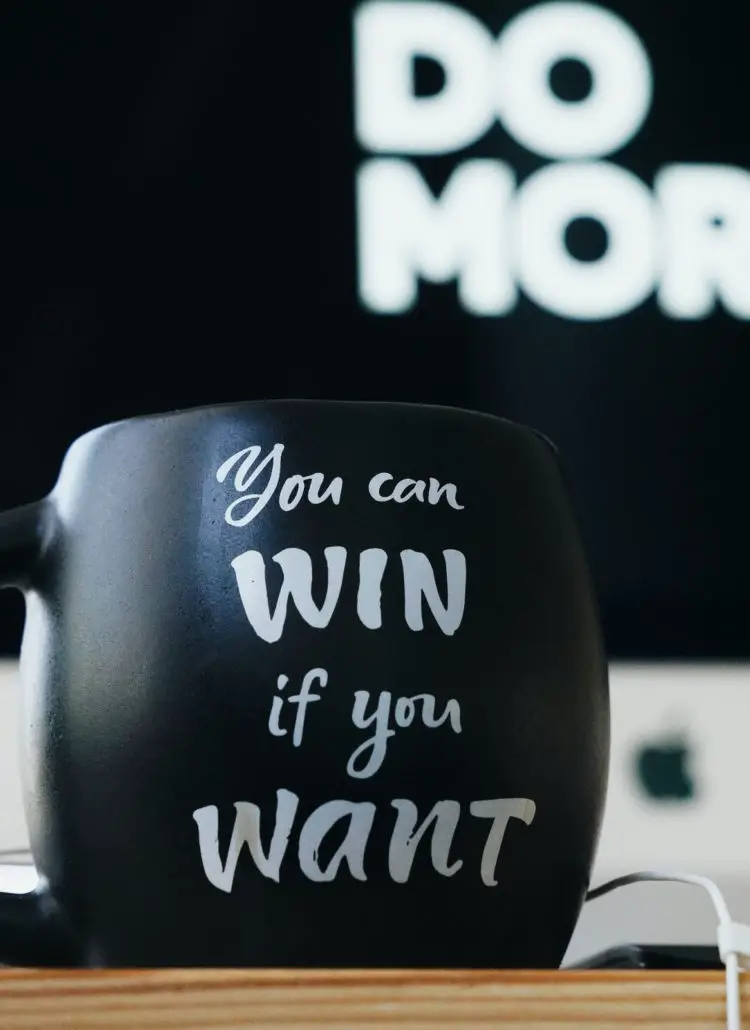




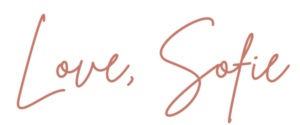
Leave a Reply